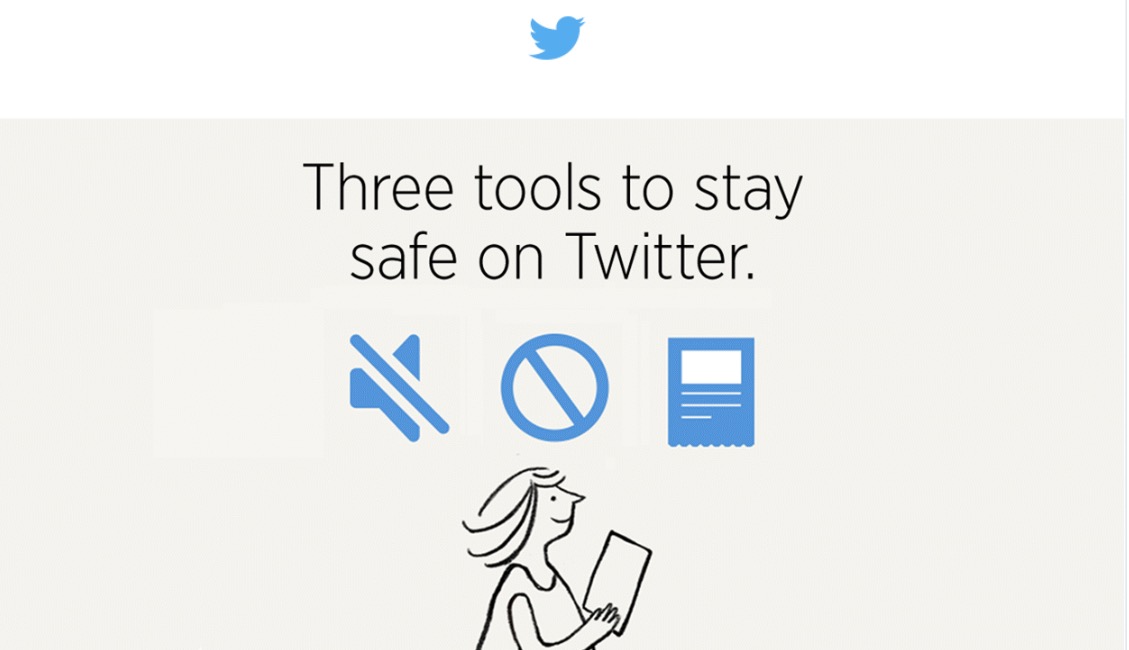Keeping yourself safe on Twitter is one of the most important thing to do daily. As you may have known, Twitter gives the very latest information on things you really care about most. This empowers you to take part in a free exchange of ideas that happens on Twitter on a daily basis. There are a vast tools and resources you can use to ensure you control what you see or get involved in on Twitter.
Tools to Stay Safe on Twitter.
Here are three important ones that let you control your experience on Twitter.
1. Block
Block is a button on Twitter which you can use to stop people from following you, tagging you in photos, or accessing your Tweets.
Block lets you prevent someone who is offensive on Twitter from reaching you — they won’t be able to follow you or send you a Direct Message.
2. Mute
Mute offers you the control to avoid people whose Tweets bother you — whether they’re sending spams. You won’t see their Tweets and muted accounts won’t know they’ve been muted.
3. Report
If someone is threatening you or someone else, report it. When you do, Twitter’s Safety team investigates to determine the right response.
These three tools should be used specifically for what they are meant for. Only block, mute or report exactly the people or brand that you consider isn’t safe for you.
Twitter is committed to creating a safe place for people to share ideas and perspectives. That’s why they offer tools that empower you to control your experience and stay face on Twitter.
The block, or mute or report buttons can be found from your Twitter profile (when logged in). Simply check the Twitter profile of who you want to block, mute or report then click on the “settings” icon.
Enjoy Twitter while keeping yourself safe.