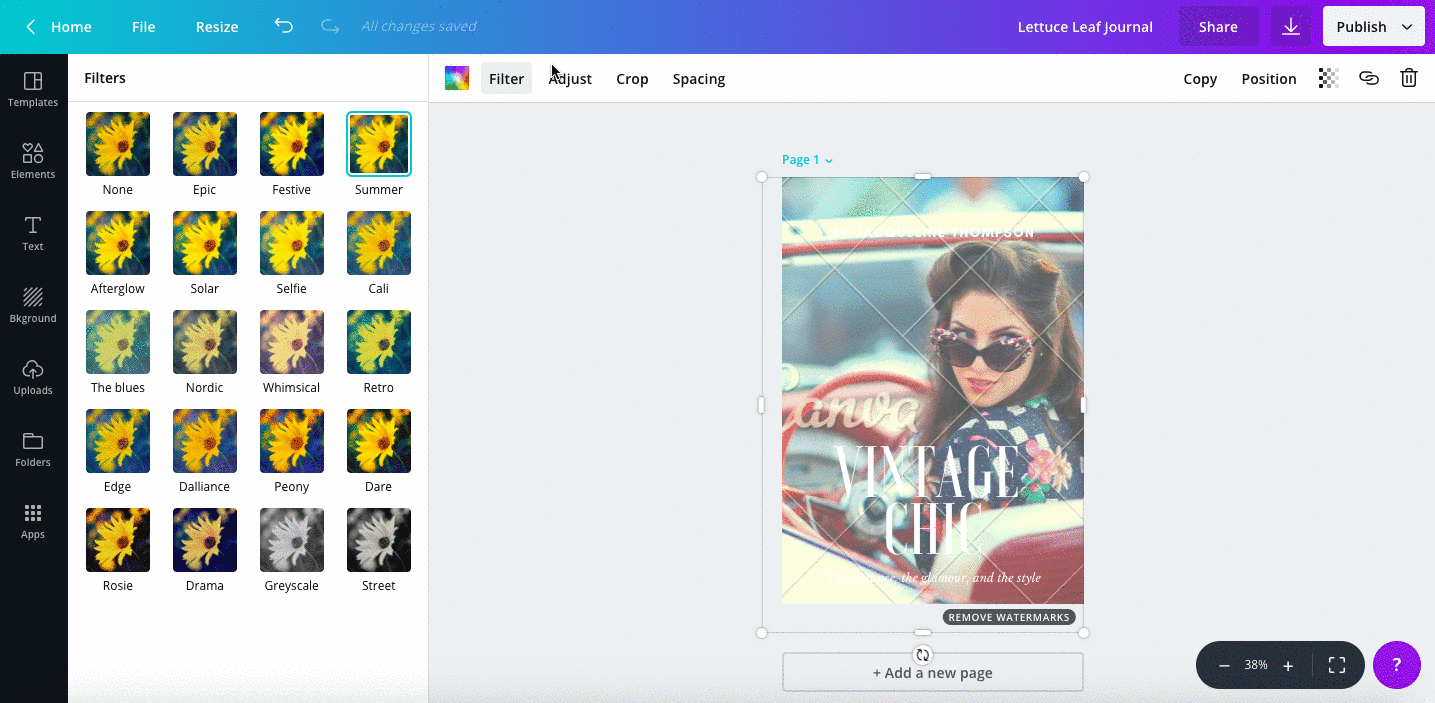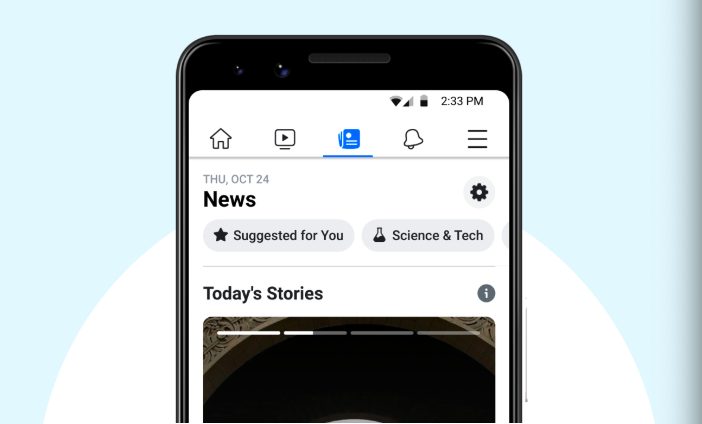Photo filters are like a drop of magic. Find out more about the one-step trick to make your photos look better.
So you’ve captured a photograph of that perfect moment: a butterfly in flight, an elusive smile from your grumpy relative or that stunning sunset. It’s a moment you couldn’t recreate. Which is why it can be so frustrating to find the photo itself is a little lackluster. Maybe the colors aren’t as vibrant, or the mood just feels ‘off’.
Luckily, photo filters are your one-step trick to better photos. It’s like having a magic wand to transform the photo.
There are dozens to choose from in Canva, each brimming with possibility: With the swipe of your finger, you can boost contrast, inject vintage flavor, or simply enhance the overall effect.
Simply click a photo in your design then click the Filter button in the toolbar to see it in action.
Here are four favorites Canva filters for the next time you need a quick fix for your photos.
Street
This high-contrast greyscale filter adds a touch of old-world cool to any image. Perfect for when you’ve just realized your socks don’t match but your selfie is otherwise superb.
Nordic
A quiet night in isn’t usually associated with “let me ‘gram this”, but with Nordic’s muted tones, your photo of a book and a cup of tea will be transformed into #hygge perfection (it’s Danish for “cozy”).
Solar
Everything’s better when the sun is shining. But don’t let a few clouds rain on your social media parade. Solar’s warm tones will kick your saturation up a notch, making it seem like summertime, all the time.
Drama
Feeling the need to express yourself? The Drama filter enhances shadows and blue tones, so your photos will say “I’m very deep” without you having to say so yourself.
These photo filters are some of the ones you can try out the next time you want to have a drop of magic on your photos on Canva.