Jumia Nigeria just delivered a big news about the new Jumia affiliate platform. According to the affiliate manager, the new platform is a better platform that will provide Jumia affiliates with everything they need to become even more successful. The new platform will give affiliates higher commissions, a simple user interface, commissions on app installs, accurate tracking, faster payments and so much more!
Getting access to the new Jumia Affiliate platform
If you are not an existing affiliate with Jumia Nigeria, you can get started now by registering as an affiliate and start earning big with a commission up to 11%. [click here to become a Jumia affiliate]. If you are an existing affiliate, you need not worry because Jumia has already created an account for you, and you should have received an email with your login link.
Generating Affiliate Links on the new Jumia Affiliate platform
For existing affiliates with Jumia, it is important to know that with the migration to the new platform, your old affiliate links will stop working very soon and you won’t have access to the old platform as from the 1st of September, 2016. Which means, you will need to generate new links and you update all the links to your previous promotions if you still want to be generating commissions from the old promotions.
For some, updating all the affiliate links to the previous promotions is a big headache. This is because you will need to edit all the articles/review/posts/banners that contain your old affiliate link. However, for smart affiliate marketers, this is not a problem. This is because smart affiliate marketers already use a coded URL which they just need to update and it updates all others. For example, I promote Jumia’s product on this blog (and on www.weddingstoreng.com) as an affiliate and I use a WordPress plugin called GoCodes for generating short affiliate URLs. The plugin is not available in the WordPress repository but you can find similar ones to use. What I did was just to generate my affiliate links from the new jumia platform using the link builder, app installs, and the banner tool then edits the target URL on the WordPress plugin. Doing this easily updates all the articles/review/posts that contain the old affiliate link.
How do you generate your new affiliate links?
To generate your new affiliate links for banners, specific links (link builder) and app install, please watch the video by Jumia below. From the video, you will also get familiar with the features and functionalities of the new platform. If you are just registering as an affiliate with Jumia, you should also watch and learn from the video. Also, you can read the Getting Started guide here to know your way around the new Jumia affiliate platform.
How to edit Old Affiliate Links
Find and remove the old Jumia affiliate link. You can do this by simply installing Link Removal tool which helps you to instantly remove any and all links to any defined URL. The WordPress plugin is easy to use and you can remove all the old affiliate link to Jumia with doing a lot of work.
So, go ahead and generate new affiliate links. After which you need to remove the link to the old affiliate links. If you have time, you can also replace the old affiliate links with the new affiliate links.
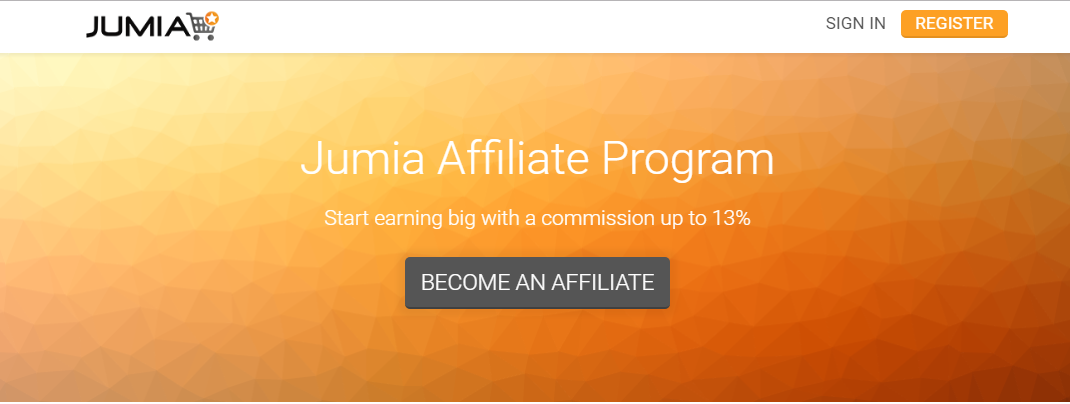






Are we really sure that Jumia also pays and do not behave like the other Affiliate Networks in Nigeria…
Jumia is not an affiliate network. And yes, they pay if you do affiliate marketing properly.
Good day coach. I tried to register but it’s not working. Nigeria is not among the resident country. Pls check on the platform for registering as a Jumia Affiliate. Thanks
Hi Edmund,
That’s surprising. Jumia is an African online shop operating in Nigeria as well.
I just checked the registration page (http://www.mmo.ng/partners/jumia-affiliate/) and Nigeria is listed.
Nice information here. Thanks
You’re welcome.
Please I don’t know what to put in that subid url please
Hello. You don’t have to put anything
please I don’t know how to get a page URL
Did you watch the instructional video above?