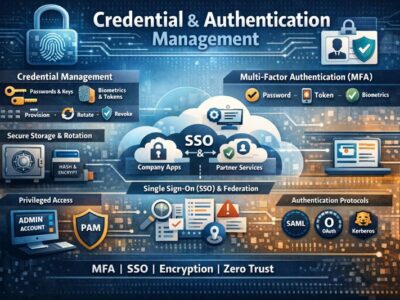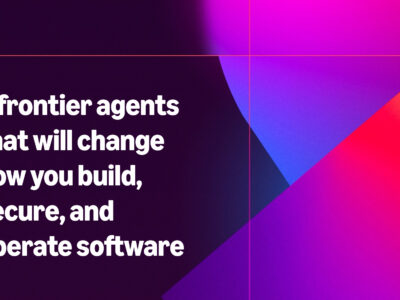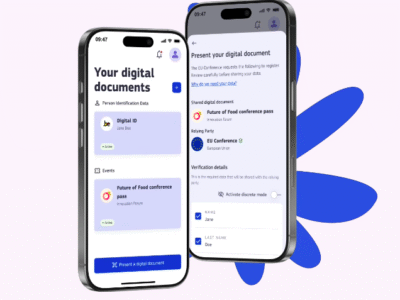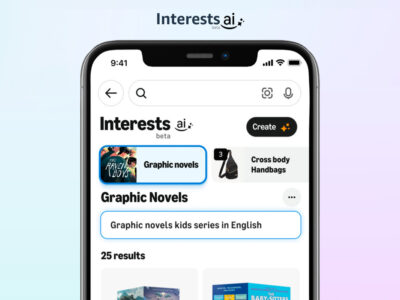There are many platforms you can use as an additional source of traffic and content distribution for your site. One of such efficient platform is the newly revamped Google News Publisher Center. If you have a site or blog, you are already a publisher and Google News is open for you. By submitting your site, people can find your content based on what they have read before and how similar your content is to the ones they like.
However, there is an art and science to doing this for the benefit of your site/blog. This is because if you do this right, Google News will recommend your site/blog to people so they can find your content and use appropriately. This means you get lots of traffic and credibility.
How Does Google News Look Like?
People can get to your site/blog using either their web browser or mobile app. This is how it looks like on a mobile app which you can download from App Store or Google Play Store
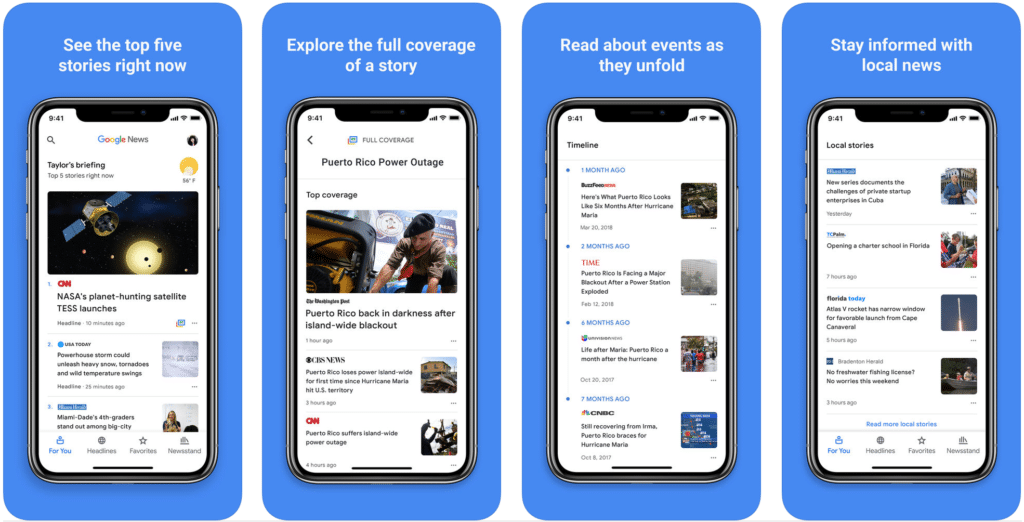
And here’s how it looks like on a web browser
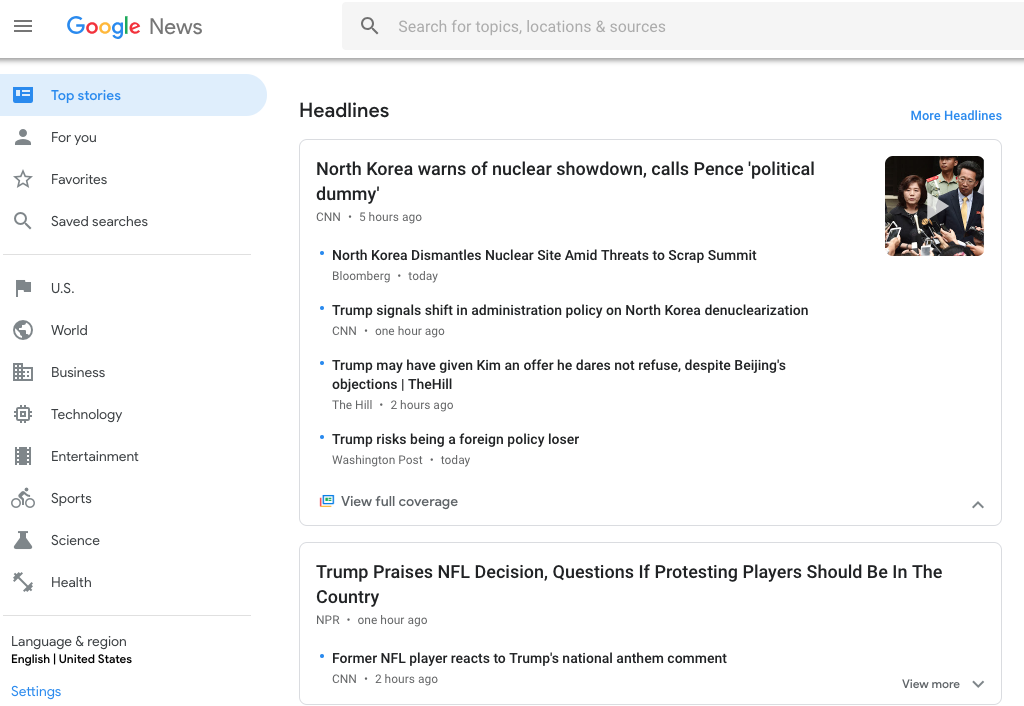
Before you Submit your site to Google News Publisher Center
There are a few things you need to tidy up before you start the process of submitting your site/blog to Google News. The first thing you need to do it to make sure that your site/blog complies with Google’s content policies. After which you need to thoroughly review the technical guidance for the indexing your site/blog on Google News. Also, your ownership of your site/blog must already be verified on Google’s Search Console. In addition to these two important steps, you also need to make sure your content is newsworthy. This means, your content doesn’t have to be only “news” but also something that people can find as “new” to them.
Submit Site to Google News
There are many ways you can follow to submit your blog/site to Google News but I recommend you do this directly on the platform itself. You just need to open the publisher center and click “Request inclusion in News Index” for the blog(s)/site(s) you want to include in Google News.
You will need to supply the following information about the blog/site you want to include.
1. About your news site: You need to provide a brief description of your site/blog with a maximum of 1000 words.
2. Site Information: You need to fill in your site’s/blog’s URL as “Source URL”, your City, your site’s/blog’s name as “Source Name”, your site’s language, your site’s state/province and your site’s region (basically where you want to target) your site towards.
3. Your Content Category: You need to select all the categories that apply to the content on your site.
4. News section information: As seen in the image below, you need to provide different URLs that link to different categories on your site/blog. After you do, check the box to confirm that the legal domicile of the publisher of your publication is the country you selected and that you are an authorized representative of such a publisher. Then click “Submit” for your submission to be reviewed between 1 to 3 weeks. Hopefully, you get a good response.
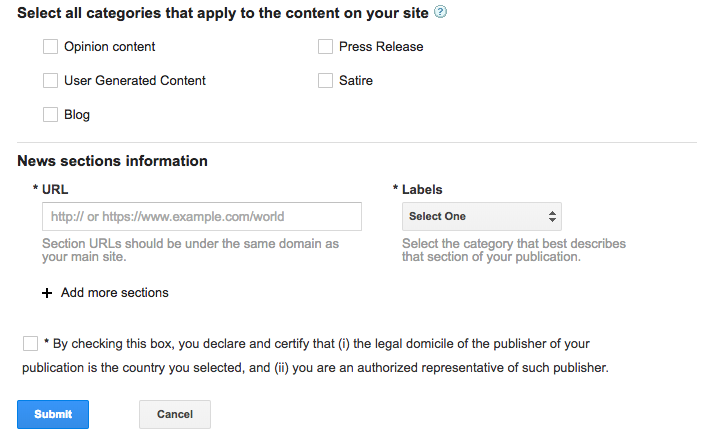
Best Practices for Google News
To reach visibility and maintain that, you would need to continually publish on a regular basis, a timely and unique high-quality content that is engaging. Also, you don’t have to write lengthy content but make sure the content is more than 300 words.