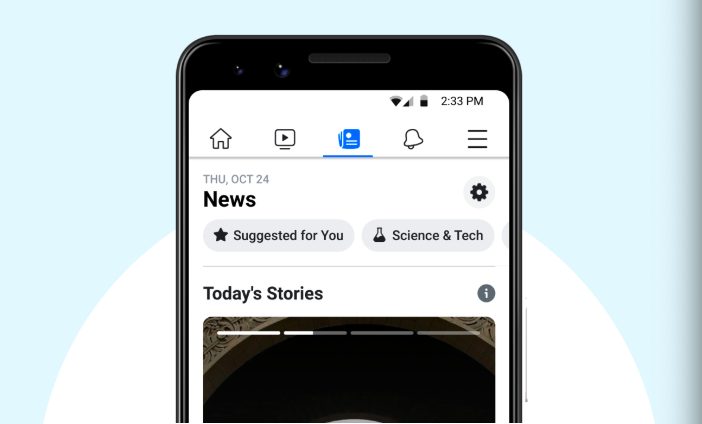Since videos consume substantial amounts of internet data, this post will show you what you need to do to easily turn off Facebook auto-paly video on your Desktop or on your Laptop. Facebook enabled videos to automatically play by default, which has caused many people to incur high data usage charges. The truth is, you don’t need to watch all the videos you see on your Facebook timeline. So, it’s better to turn them off and stop them from playing automatically. If you find anyone you want to watch, you can click on the play button.
Here is how to turn off Facebook auto-play video
Go to the Facebook video settings page. On the page, click on the drop-down menu next to “Auto-Play Videos” and select Off. (see image below).

READ ALSO: How to Turn Off Facebook Auto-Play Video Ads to Save Your Phone Data
What are your thoughts about video automatically playing on the Facebook? Do you find it convenient or annoying? Let me know in the comments below!