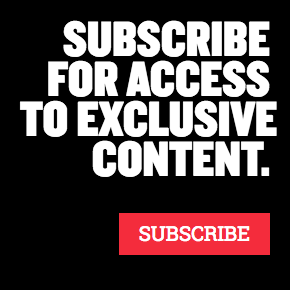As change is a constant thing, the new Facebook Page Template will be automatically deployed as from August 23rd, 2018. However, you can now choose to switch to the new template or maintain the existing template. This change is a form of innovation in its simplest definition. It could be could be categorized under design innovation. After all, it’s something new that Facebook Inc thinks will be valuable for Facebook business page owners. According to the Facebook Pages team, the new design will help Facebook Page owners to connect with the people who care most about their business on Facebook.
The current Facebook Page template (soon to be old for most people) has a “standard template” while the new Facebook Page Template will have a “service template“. What this means is that the new layout will showcase very important information like business hours, product/service prices, menu etc. With the intention that it will make it easier for people to connect with you via your Facebook Page.
How Does the New Facebook Page Template Looks Like?
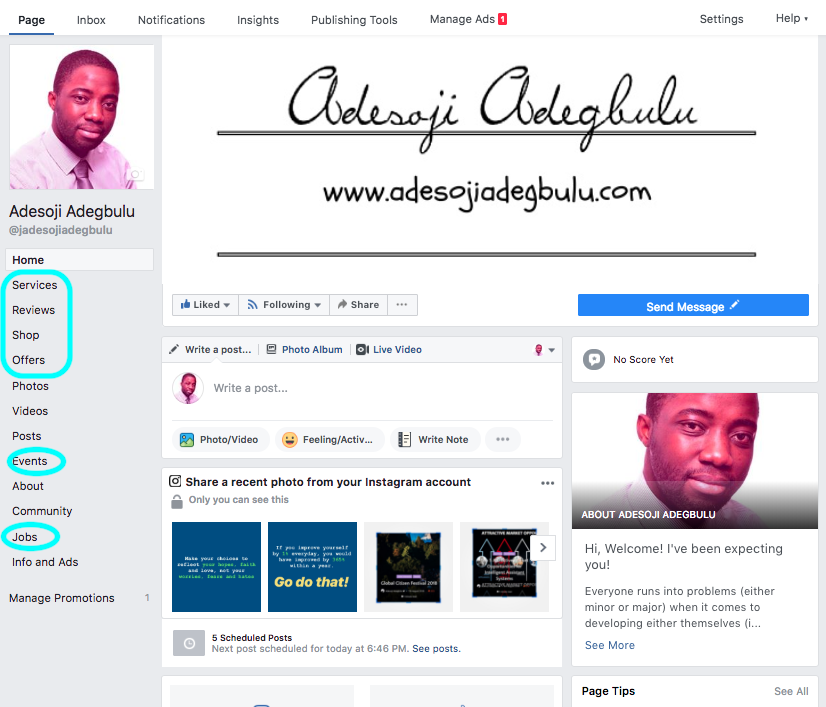
New Facebook Page Template
In comparison with the Old Facebook Page Template

Old Facebook Page Template
Six (6) new tabs/menus were showcased. These are services, reviews, shop, offer, events and jobs. Which means, if you already have content added to the menus, they would be displayed to your Facebook fans and who else visits your Facebook page. However, if you don’t you could start adding your business’ content to those menus/tabs respectively.
Let’s use the menu/tab “Shop” for example.
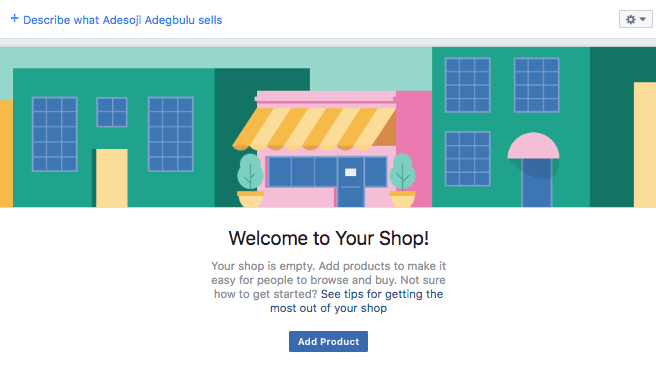
My shop section is empty because I haven’t added any product. I can start by clicking the “Add product” button while following the tips for getting the most out of my shop. After which, the content of my shop will be displayed for those who come to my Facebook Page timeline.
For the “shop” section, you will need to add the product’s images or videos, the name of the product, the price of the product, description of the product, availability and other options like sizes, colors or materials that your product comes in. Likewise, you can add your services, create new events, new job postings if your business is hiring etc
In any case, if you don’t like the new Facebook Page Template, you can always change and choose the template you prefer. This can be done at any time via your Facebook Page’s “Settings” → “Edit Page” → Templates → Edit.