Facebook will be deploying Auto-play ads soon. It is going to be available in the Facebook mobile app and desktop. One thing is that, the video ads are set to auto-play. That is the default settings. You will need to turn off Facebook auto-play video ads if you want to save your phone data. You will find out how to do that in this post.
But the truth is, you can’t actually turn off the Facebook auto-play ads. What you can do however is prevent them from playing over your mobile network. In other words, you will need to make the videos only download via Wi-Fi and also opt-out of letting them auto-play on your handset.
To Turn Off Facebook Auto-Play Video Ads
On iPhone or iPad
– Go to your phone or tablet’s iOS settings
– Scroll down and tap Facebook
– Tap Settings
– Below Video tap Auto-play
– Choose an option.‘Auto-Play videos on WiFi only’ or Off
On Android
– Open the Facebook app
– Tap “more”
– Scroll down and tap App Settings below HELP & SETTINGS
– Tap Video Auto-play
– Choose an option. ‘Auto-Play videos on WiFi only’ or Off
Here is how it looks like on iOS and Android.

The benefit of this is that you will save your phone data from being consumed by stuffs you don’t really need on the auto-play video ads.
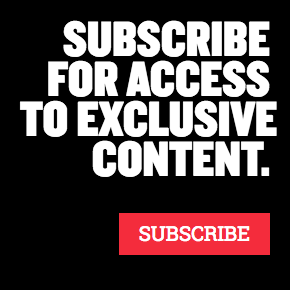
How to Turn Off Facebook Auto-Play Video Ads to Save Your Phone Data http://t.co/2wmew66AIw
http://t.co/wdhgayoYZB http://t.co/F2RazF3HRO
How to Turn Off Facebook Auto-Play Video Ads to Save Your Phone Data http://t.co/MxrUIEGZO0
How to Turn Off Facebook Auto-Play Video Ads to Save Your Phone Data http://t.co/HqVOnRP9Z3 #Facebook #Howto