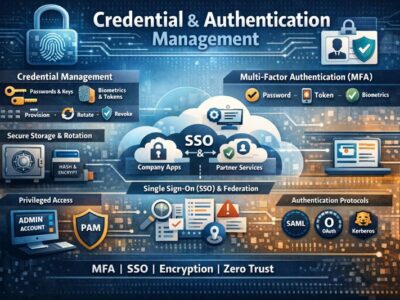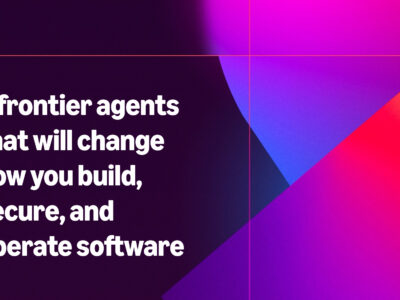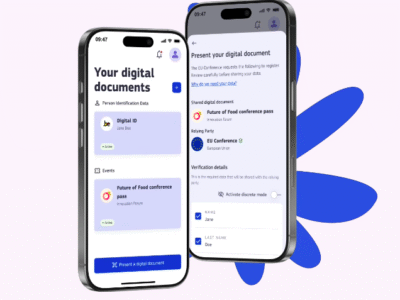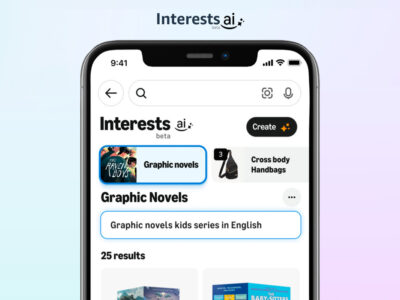Medium is a place (social site) for ideas and stories from everyone to thrive. It is a new place on the Internet where people share ideas and stories that are longer than 140 characters and not just for friends. It was created by Ev Williams the creator of Blogger and Twitter. In this post, you will find how to embed medium into any blog or website.
Before that, let me tell you more about what Medium is. According to Ev Williams.
Medium is designed for little stories that make your day better and manifestos that change the world. It’s used by everyone from professional journalists to amateur cooks. It’s simple, beautiful, collaborative, and it helps you find the right audience for whatever you have to say.
If you’re interested in writing on Medium, here are three things you should know about Medium.
1. Medium lets you focus on your words
2. Medium is collaborative
3. Medium helps you find your audience
To Embed Medium Posts, Profiles or Collections to a Blog
Here’s how
1. Choose the post, profile, or collection you would like to embed.
2. If it’s a collection or profile, click on the (<>) button in the top right. For posts, locate the “…” button at the bottom and choose “Embed this post” from the drop-down menu.
3. Copy the resulting HTML snippet.
4. Paste the snippet into the HTML of the destination website.
Here is an example of my embed
Make sure you join me on Medium
Please note, some blog services strip script tags and this prevents Medium embeds from functioning. You will need to convert the script tags to the one the blog service use. If you are trying to embed on WordPress dot com, just paste the Medium story, profile, or collection URL and hit return (enter). No need to copy the embed code.
On Medium, you will find what to read, links to our editor’s picks of interesting new articles as well as the most popular pieces among readers. You can register on medium by signing in with your Twitter account. You can write, leave notes for authors, and recommend the pieces you like.