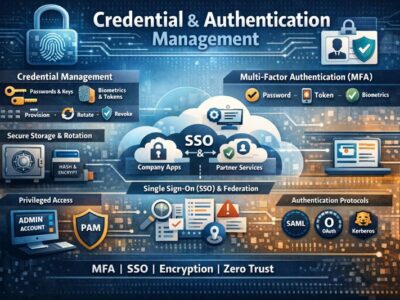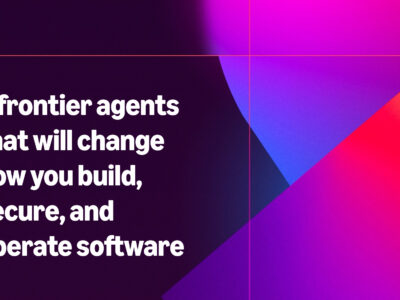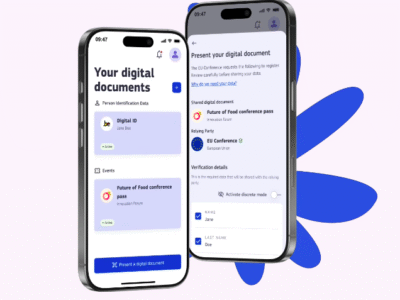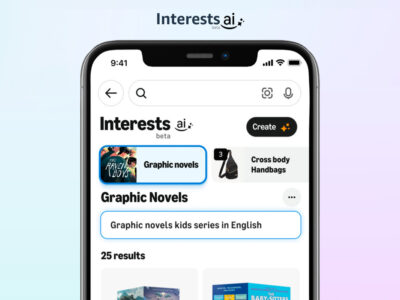Do you have software applications you have developed and need a way to have the public have access to them in a secured and reliable manner? If yes, then you can use AWS CloudFormation to automatically install, configure, and start software applications on Amazon.
You can do this by using Amazon Web Services (AWS) CloudFormation and Amazon EC2 instances. Using both enables you to easily duplicate software applications deployments and update existing installations without connecting directly to the EC2 instance.
AWS CloudFormation enables you to create and provision AWS infrastructure deployments predictably and repeatedly. It helps you leverage AWS products such as Amazon EC2 to build highly reliable, highly scalable, cost-effective applications in the cloud without worrying about creating and configuring the underlying AWS infrastructure. AWS CloudFormation enables you to use a template file to create and delete a collection of resources together as a single unit (a stack).
READ ALSO: Ideas for Applying Zero Trust in the Cloud
CloudFormation includes a set of helper scripts that are based on cloud-init. You can simply call these helper scripts from your CloudFormation templates to install, configure, and update applications on Amazon EC2 instances that are in the same template.
If you need a walkthrough, please check the AWS documentation on deploying applications on Amazon EC2. You’ll start with a simple template that sets up a basic Amazon EC2 instance running Amazon Linux, and then continue adding to the template until it describes a full LAMP stack.
Deploy software applications on Amazon EC2 Instances
After creating the stacks, you will want to launch them. Furthermore, when you launch stacks, you can install and configure software applications on Amazon EC2 instances by using the cfn-init helper script and the AWS::CloudFormation::Init resource. By using AWS::CloudFormation::Init, you can describe the configurations that you want rather than scripting procedural steps. In your template, specify installation and configuration states in the AWS::CloudFormation::Init resource.
You can also update configurations without recreating instances. And if anything goes wrong with your configuration, CloudFormation generates logs that you can use to investigate issues.
For further understanding of AWS CloudFormation, you can read through (and bookmark) the CloudFormation User Guide which provides a conceptual overview of AWS CloudFormation. It also includes instructions on using the various features of CloudFormation with the AWS Command Line Interface.