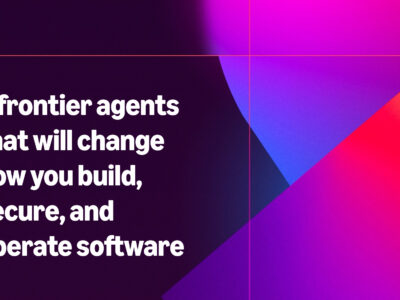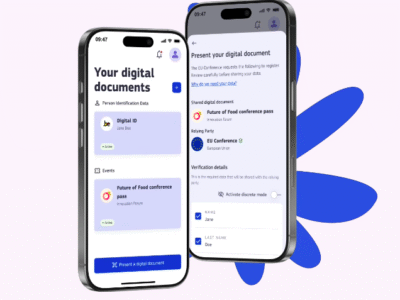Amazon just launched an AI-powered Interests tool that helps users find products faster. The feature basically helps you find interest-based products automatically.
Amazon’s newest AI-powered feature, called “Interests,” finds and alerts you to products you’re looking for based on personalized requests e.g. hobbies, passions, needs, etc. The AI model takes your personalized prompts that describe your specific product needs and looks for newly available items, restocks, and deals that align with your interests.
These requests can be as simple as using few words to describe what you want or longer and more complex questions that pinpoint exactly what you’re looking to buy. You can continuously edit and add to existing requests as well as alter what products the AI finds for you.
The AI-powered Interests tool works around the clock to find any new items that match your prompt at any hour, and then notifies you with noteworthy updates.
AI-powered Interests tool availability
At the time of its launch, “Interests” is currently available to a small subset of U.S. customers in the Amazon U.S. app on iOS and Android, and Amazon’s mobile website. “Interests” will be rolling it out to the rest of U.S. customers in the coming months. You’ll know if you have the Interests feature if you see “Interests” when you tap the “Me” tab in the Amazon Shopping app.
How to Use the The AI-powered Interests tool
- 1. Open the Amazon Shopping app and tap the ‘Me’ tab, then tap the ‘Interests’ button.
- 2. On the Interests page, tap the ‘Get Started’ button. Create personalized shopping prompts tailored to your interests, price limits, and preferences, using everyday language/.
- 3. The prompts should describe in detail (or with few words) what you are looking for.
- 4. Once you have created the prompt, it will autosave and “Interest” will get to work. It will continuously scan Amazon’s store and proactively notify you about newly available and relevant products, restock, and deals. These are stuff that aligns with your personalized prompts.
The new items matching your Interest prompt are available via the ‘Interests’ button and widget in the ‘Me’ tab, as well as via the Homepage feed. It is important to note that you can create multiple prompts for your different interests and needs. Likewise, if the result delivered to your by “Interests” is not satisfying, you can edit your prompts. On the Interests page, find the Interests prompt you would like and tap the ‘pencil’ icon to edit your prompt to better describe the products you are looking for.
How Interests works
Interests uses large language models (LLMs) to automatically translate everyday language into queries and attributes that traditional search engines can process and turn into product recommendations.
News source: Daniel Lloyd, Vice President of Personalization at Amazon via Amazon News